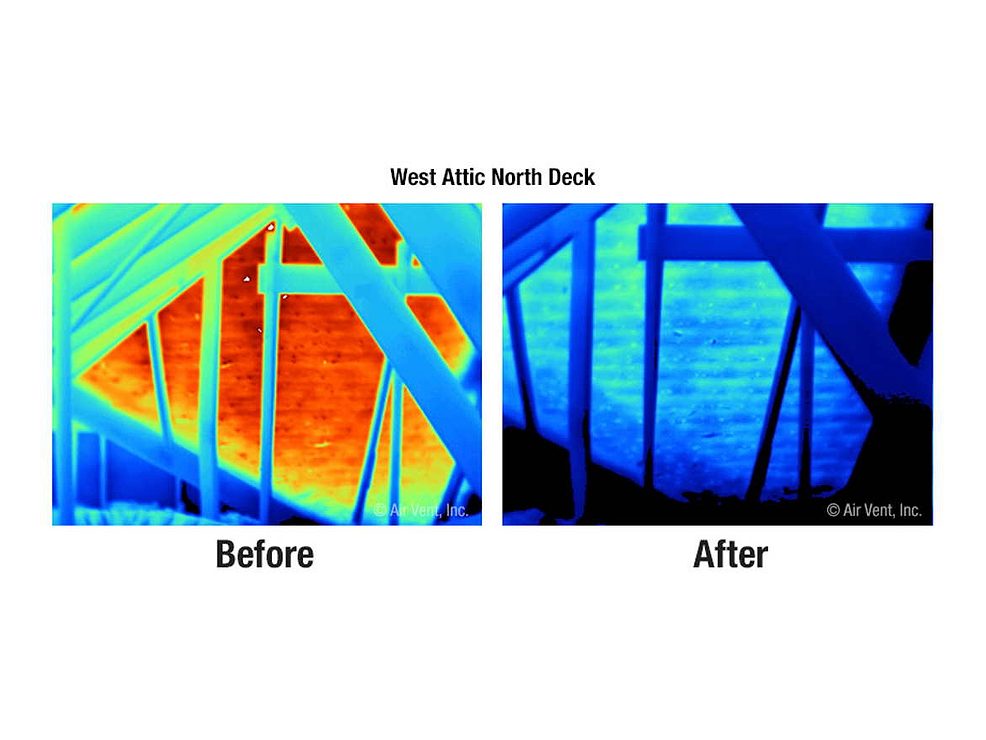CRM: Seven Steps to Opportunity Automation




Customer relationship management, or CRM, is a software system designed to track potential customer interactions and help manage the sales process. There are a number of players in the CRM space, but the two most robust offerings are Dynamics CRM and Salesforce. The key to their success is the ability to automate and customize the entire process. This article focuses on the opportunity.
Opportunities are not leads. This is an important distinction. Leads are contacts (people) or accounts (businesses) that are on your radar. Perhaps they dropped their cards in your fishbowl at a trade show, or maybe you’ve purchased a mailing list of specific customer types. Leads are non-qualified. A specific quote has not been given, and you’re not totally sure they even need your service. Lead management will be discussed in detail in an upcoming article. For now, let’s focus on the opportunity.
Many companies call opportunities “leads.” Opportunities are so much more. Opportunities are a true request to provide a quote or potential quoting “opportunity.” In the end, opportunities are either won or lost. And you can have multiple opportunities for each customer. Now that we know what an opportunity is, let’s jump into the creating an automated opportunity process.
1. Create the opportunity: In most cases, potential customers will simply call into your office, fill out a request form on your website or send an email requesting to have their roof looked at. If a lead asks for an estimate, they are now an opportunity. Convert the lead to an opportunity and add in additional details about their specific need. Necessary information will include details about the leak or problem, contact information, who the decision maker is, budget, communication channel preference, type of roof, age of roof, time frame, presentation venue, advisors and material preferences. Basically you’ll want to gather as much information as possible so the sales team has the key elements its needs to win the opportunity. Leads can be automatically converted to opportunities based on lead score, activity thresholds and requests. Otherwise, this is a manual process that requires the person entering the information to have a high level of data integrity.
2. Set the estimate appointment: To truly automate the process, there are online calendar systems that allow potential customers to request their own appointment time slot, much like making a restaurant reservation via OpenTable or a similar app. If your CRM program has an integrated resource calendar, this is absolutely possible and quite easy to set up. Regardless of your company’s sales presentation style, the initial introduction, pre-bid meeting or inspection appointment is needed. You should program your CRM software to change the appointment duration based on the type of appointment. Repairs may only take one hour while re-roofs may take three. Commercial projects could take the full day. The system can use the job type to determine this. The system can also automatically assign an estimator, sales coordinator and sales manager. This could be based on the roof’s zip code, system type or building use. The CRM system can add calendar appointments automatically to all parties, even the potential customer, with detailed information about the appointment included.
3. Generate a confirmation: Based on the potential customer’s preference, an automated confirmation should be generated from your CRM system shortly after the estimate appointment is created. This communication is most often an email, but could be a text or phone call. I suggest including the detailed information you’ve collected from potential clients and asking them to review it for errors or omissions. Many times potential customers have told us what their objections are in a reply email to the confirmation. Suggested items to list include names, phone numbers, email addresses, time of appointment, type of roof, budget, time frame to decision, decision makers, type of roof interested in, etc. Also include information about your company to help give some background on what makes you unique. This is a great way to pre-sell yourself or to condition the potential client to look forward to meeting your team and seeing your bid. Include a video introduction link, specific website landing pages based on the system the client is interested in, past customer testimonials and what to expect during the estimate process. How about offering a rendering of what a new roof may look like? Since this is automated and based on any number of factors, let your imagination run wild. Think of what the customer would truly benefit from or enjoy receiving. What will help them make a better decision? Then, as a final touch of professionalism, resend the confirmation 24 hours before the appointment and make it easy for the potential client to reschedule if needed.
4. Automate the estimate: Time is our most valuable resource. Constantly spending it reinventing the same estimate wheel is a waste. Have your CRM system do the heavy lifting for you. For instance, if you use an aerial measurement service, such as EagleView, have your CRM system request a report automatically via addressing. EagleView can reply in kind using an importable file type that can then auto-generate estimates, pre-populate proposals and do most of the work without ever involving the sales team. Now all that’s needed is a simple site verification, a tweak of details, and you’re ready to present. We enjoy working with the Bing Application Programming Interface (API) with street view to show photos of what the building looks like before we arrive. The system can also request your manufacturer to provide a rendering of what the roof may look like when replaced, all without a single human touch.
5. Take action after the estimate: Once the estimate is completed, the system should be updated with the sales details. Examples are percentage of probable win rate, likely decision time frame, adjusted budget amount, samples requested, next follow-up date, type of follow-up requested and anything you can think of that will help adjust the after-estimate actions. Now that CRM has the information it needs, let the automation begin. CRM can automatically order samples from distribution or manufacturers and have them sent directly to the client. How about sending a survey after the estimate to see where the potential customer stands? Send automated communications via snail mail, email, fax, text or phone call reminder to see if the customer has made a decision yet. Send deliverable marketing items to help the client make a good decision. The basic idea here is to manage the sales team and stay in contact with the potential client without having to think about it or set manual reminders.
6. Close opportunities lost: Ever wonder what happened to that estimate you gave a while back? Wouldn’t you like to know who won that big job? Wouldn’t it be nice to look at a list of opportunities and only call on the ones that are still active? This is where the “close opportunity” dialogue comes in. Close opportunities lost if they were truly lost, if the customer decided not to have the work done or if it wasn’t really an opportunity in the first place. Good data is important. Doing so via automation takes the uncomfortable feeling out of it. Have CRM send the opportunities an email with reply buttons in it. If the job is lost, just have them simply click on “We’ve decided to not have the work done or have it done by someone else.” This is a soft way for lost clients to let you know they went elsewhere. CRM can then open a page that asks them who they went with. Some will fill it out. It’s telling to gain insight on your competition and analytics on their movement. Better to know you lost it than to spend time chasing something that will never be. The key to this step is to know that your potential sales charts, graphs, lists and budgets are accurate. Let the system do it automatically.
7. Close opportunities won: The customer has just awarded you the job. Now this is where automation really takes over. Your CRM software can be programed to automatically start preparing the project for production. This will be the subject of a future article. But, before that happens, it’s time to automatically thank the customer and let them know what to expect. Have CRM contact customers with a special thank you message. Include details on the specific job process, the timeline of the project, what to expect, what they can do to prepare, what additional details are needed to keep things on schedule and so on. With the right programing, this can all happen in a second and really make an impression on the client, reinforcing their decision to pick your company. Now is also a good time to probe their decision-making process and to learn why they went with your company over others. Use CRM’s automation to alert key members of your team of their duties and responsibilities to ensure this customer’s project is handled appropriately. And don’t forget to bask in the winner’s circle. You deserve it.
This month’s homework is to research CRM software that is right for your business. Create a plan and map out the automation steps you’d like to implement. Contact a partner and start working toward automation. If you would like to chat about anything written here or have questions about anything CRM, feel free to contact me.
Join Ken Kelly at Best of Success
Ken Kelly will be speaking on the hottest trend in online marketing at the 2014 Best of Success conference, which will be held Sept. 22-23 in Marco Island, Fla. For more details, visit www.BestofSuccessConference.com.
Looking for a reprint of this article?
From high-res PDFs to custom plaques, order your copy today!